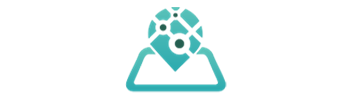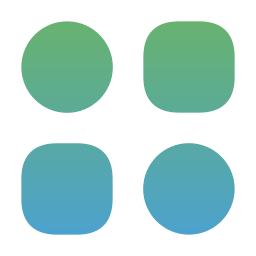Your dashboard may display a random location if you haven’t set a preferred default location. To set your favorite default location, follow these steps:
- Open your admin account.
- Choose your preferred location on the map or click the “current” button in the bottom right to let your browser find your current location.
- Your browser will ask for permission to “Know your location.” Click “Allow” to grant permission.
- Then, click the “Pick” button in the bottom right.
- From now on, your dashboard will display this location by default on a map.
By setting a preferred default location, you can ensure that your dashboard displays the location that is most relevant or important to you when you log in.