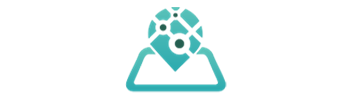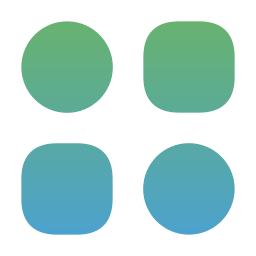If you are having trouble accessing your business account, please follow these step-by-step instructions:
- Open your web browser.
- Go to the official website: https://whereismystaff.com/
- Click on the “Sign In” option located in the top menu.
- You will be redirected to the login page at https://account.whereismystaff.com/.
- Enter your username (the one you used when creating your account).
- Enter your password (the one you used when creating your account).
- Click the “Sign In” button.
If you have forgotten your password or username, follow these additional steps:
- Click on the “Forgot Password?” box.
- Enter the email address associated with your account (the one you used during registration).
- You will receive an email containing your username and a link to reset your password.
Please note: If you do not find the email in your inbox, check your Junk or Spam folder. To ensure you receive future emails from us, you can add our domain “whereismystaff.com” to your list of safe senders.
By following these steps, you should be able to regain access to your business account. If you encounter any further issues or require additional assistance, feel free to contact our support team for further guidance.