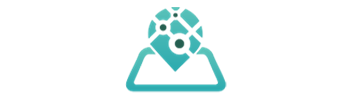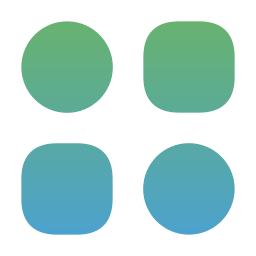To find or edit your access credentials, including your username and password, follow these steps:
- Open your admin account.
- Go to the “Profile” tab.
- Here, you can find your email, username, phone number, and other profile information.
- If you wish to change your password, you can do so by clicking on “Change password.”
- You’ll be prompted to enter your old password followed by the new one. Follow the on-screen instructions to complete the password change process.
If you’ve forgotten your current password and cannot access your business account, you can reset it from the sign-in page. For more detailed information on how to reset your password in such a situation, please refer to the "I cannot access my business account" section on the sign-in page or contact our customer support for assistance.