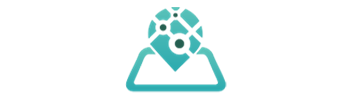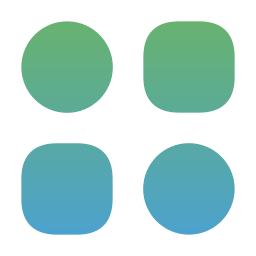Tracking attendance and departure for employees working solely in the office ensures accurate time management, promotes discipline, and provides a reliable record for reference when needed.
Steps at a Glance:
Open the “Where’s My Staff” app upon arriving at the office.
Scan the QR/NFC code at the entrance to log attendance.
Open the app at the end of the workday.
Scan the QR/NFC code at the entrance to log departure.
Detailed Steps:
Logging Attendance (Check-In):
Open the “Where’s My Staff” app upon arriving at the office.
Scan the QR/NFC code at the office entrance.
Confirm successful check-in with the confirmation message displayed on the app.
Logging Departure (Check-Out):
Open the app at the end of the workday.
Scan the QR/NFC code at the office entrance.
Confirm successful check-out with the confirmation message displayed on the app.
Workflow:
Arriving at the Office:
Open the “Where’s My Staff” app.
Scan the QR/NFC code at the entrance.
Check the confirmation message to log attendance.
Ending the Workday:
Open the “Where’s My Staff” app.
Scan the QR/NFC code at the entrance.
Check the confirmation message to log departure.
Benefits for the Company:
Real-Time Insights: Monitor employee locations in real-time via the dashboard.
Detailed Reports: Generate comprehensive attendance and departure reports for each employee.
Benefits for Employees:
Ease of Use: Log attendance and departure effortlessly using QR/NFC.
Automated Reminders: Receive reminders to log in and out at the start and end of the workday.
Attendance Records: View attendance and departure records directly in the app.
Best Tips and Practices:
For Management:
Ensure QR/NFC codes are strategically placed within the office.
Regularly review reports to ensure compliance with attendance schedules.
For Employees:
Set app notifications to remind you to check in and out.
Verify successful logging through the app after every check-in and check-out.