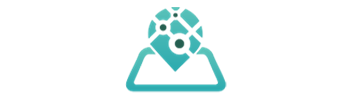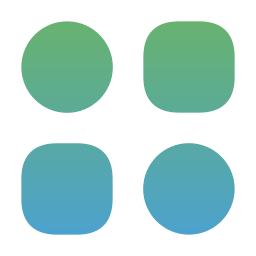Buddy punching is the practice of one employee clocking in or out for another employee. This practice is illegal in most countries, as it can lead to significant payroll fraud. Employers can use biometric authentication, such as fingerprint or facial recognition, to reduce the risk of buddy punching. Using Where’s My Staff, buddy punching will be eliminated permanently, the employee app on employees’ phones will function as both an identity and an attendance card, and the employee app for XYZ employee, for example, will work only on her/his phone, and we invest heavily in the employee app’s security, so the employee cannot deceive by changing mobile time and location through fake locator apps and other coding and hacking methods. So, if an employee wishes to deceive, all he or she needs to do is provide his or her mobile phone to another person, which is neither appropriate nor sensible in regular circumstances.
TL;DR
Preventing buddy punching using Where’s My Staff can be achieved through several security measures and features:
- Biometric Authentication: Implement biometric authentication methods, such as fingerprint recognition or facial recognition, for employees to clock in and out. This ensures that only the registered employee can use their biometric data to record attendance.
- Device Authentication: Tie the Employee app to specific devices. The app should only function on the registered employee’s phone. This prevents employees from using another person’s device to clock in or out.
- Security Measures: Invest in robust security measures for the Employee app to prevent tampering or manipulation. Ensure that the app is designed to resist changes to mobile time and location through fake locator apps or other coding and hacking methods.
- Privacy Policies and Consequences: Clearly communicate to employees the privacy policies and consequences of attempting buddy punching. Make it known that such actions are against company policies and may lead to disciplinary action.
- Regular Audits: Conduct periodic audits of attendance data to detect any anomalies or suspicious patterns that may indicate buddy punching. Investigate and address any irregularities promptly.
- Training and Education: Educate employees about the importance of accurate attendance tracking and the consequences of buddy punching. Encourage a culture of honesty and accountability.
By implementing these measures, you can significantly reduce the risk of buddy punching using Where’s My Staff and ensure the integrity of your attendance tracking system.