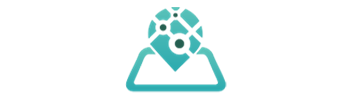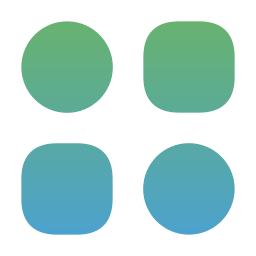The “Where’s My Staff” app is designed to be power-efficient and not excessively drain the mobile device’s battery. Under normal usage conditions, the app should consume no more than 1% of the device’s battery per hour. This design helps ensure that employees can use the app without experiencing significant battery drain issues, allowing them to continue using their devices throughout the day without excessive power consumption concerns.
View Report: Power & Data Consumption for our App
TL;DR
The impact of a mobile app on a device’s battery life can vary depending on several factors, including how the app is designed, what features it utilizes, and how often it is used. Here are some considerations regarding how an app like “Where’s My Staff” can affect a mobile device’s battery:
- Location Services: If the app relies on continuous GPS tracking or frequent location updates, it can have a more significant impact on battery life, as location services can be a resource-intensive feature.
- Background Activity: Apps that run continuously in the background, even when not actively in use, can consume more battery power. It’s essential for such apps to be optimized to minimize background activity.
- Push Notifications: Frequent push notifications and updates from the app can also contribute to battery drain, as the device needs to wake up and display these notifications.
- Screen Usage: If the app requires the screen to be on for extended periods, such as when manually checking in or out, it can impact battery life.
- Optimization: Well-designed apps aim to minimize battery consumption by efficiently managing resources and utilizing background processing only when necessary.
- Device Settings: User-specific device settings, such as screen brightness, network connection, and battery optimization settings, can also influence how an app affects battery life.
To mitigate potential battery drain, it’s a good practice to:
Monitor battery usage in the device’s settings to identify any apps that are consuming a significant amount of power.
Ensure the app is updated to the latest version, as developers often release updates to improve performance and optimize battery usage.
Adjust app settings, if available, to optimize battery usage, such as reducing the frequency of location updates or background activity.
Encourage employees to use the app judiciously and avoid keeping it running in the background unnecessarily.