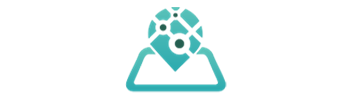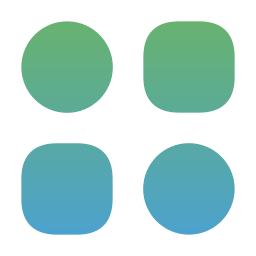First and foremost, the Employee app complies fully with the Google Play Store and iOS App Store privacy policies; otherwise, the app will be removed from their respective app stores.
And, in order to comply with Google and Apple privacy terms, Where’s My Staff software underwent extensive testing and evaluation by Google and Apple support teams, as well as a contract with a European business specializing in privacy issues.
In reality, all data received from the Employee app is encrypted via a third-party service. As a result, only the admin account holder has access to this data.
To better understand how the Where’s My Staff Employee app complies and regulates employee privacy, you will notice that only the employee has the right to allow the admin to track him/her by clicking check-in and the right to prevent the admin from tracking him/her by clicking check-out, and that when the app starts tracking employee in any method (GPS or Real time), a push notification will appear in the employees mobile and will not disappear until he/she check-out & the app is closed and stop sending any data.
We place a great focus on employee privacy as well as industry norms.
PS: The Employee app does not have the capacity to change or access any information or data from the smartphone (such as taking screenshots, reading contacts, etc.).
TL;DR
It’s understandable that some employees may have concerns about their privacy when asked to download and use the Employee app. It’s important to address these concerns and provide reassurances about privacy protections. Here’s how you can respond to your employees:
- Compliance with Privacy Policies: Emphasize that the Employee app fully complies with the privacy policies of the Google Play Store and iOS App Store. It’s worth noting that apps that violate these policies would not be available on these app stores.
- Rigorous Testing and Evaluation: Explain that the app has undergone extensive testing and evaluation by Google and Apple support teams, as well as a specialized European business that focuses on privacy issues. These evaluations ensure that the app meets stringent privacy standards.
- Data Encryption: Mention that all data received from the Employee app is encrypted via a third-party service. This means that only the admin account holder has access to this data, ensuring that sensitive information is protected.
- User Control: Highlight the fact that employees have full control over when they are tracked. They can choose to allow tracking by clicking “check-in” and can prevent tracking by clicking “check-out.” This puts the decision-making power in their hands.
- Transparency: Emphasize the transparency of the app’s tracking process. Employees receive push notifications when tracking starts, and these notifications persist until they check out and close the app, ensuring they are aware of when tracking is active.
- Privacy Focus: Reiterate that the app places a strong focus on employee privacy and adheres to industry norms and best practices.
- Limited Access: Clarify that the Employee app does not have the capability to access or change any information or data on the employee’s smartphone, such as taking screenshots or reading contacts. It is designed solely for tracking work-related activities.
By addressing these concerns and providing clear information about privacy protections and user control, you can help alleviate your employees’ worries and encourage their willingness to use the app for work-related purposes. Open communication and transparency are key to resolving privacy concerns effectively.