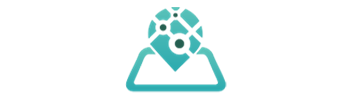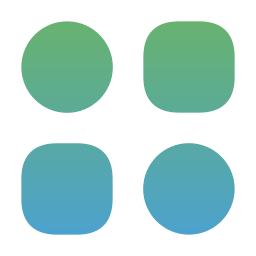Employee Arrival and Departure Tracking
Precision Timekeeping: Monitor Arrival and Departure Times of Every Employee with Precision

Enhanced Attendance Tracking Efficiency & beyond
Your Path to Enhanced Efficiency and Accountability!
By utilizing the Where’s My Staff Time Clock app, you can streamline attendance tracking, improve accuracy, and enhance overall workforce management, leading to increased efficiency and cost savings.
- Accurate Time Tracking
- Elimination of Buddy Punching
- Real-Time Visibility
- Multiple Sites Management
- No Hardware Needed
Unlock the Power of Precise Time Tracking

QR Code Scanning
Employees can quickly and easily check in and out by scanning QR codes at specific locations or sites using their mobile devices.
Mobile Application
“Where’s My Staff” offers a user-friendly mobile app for iOS and Android devices, enabling employees to easily check in/out for attendance and stay updated on important information.


Calculate Wages and Payrolls
With Where’s My Staff, you can effortlessly calculate wages, including salaries, overtime, and deductions, tailored to your specific needs and preferences. Our flexible payroll features make managing compensation a breeze.
Elimination of Buddy Punching
Say goodbye to buddy punching with Where’s My Staff. Our app employs biometric authentication and device-specific tracking to ensure that attendance records are accurate and free from fraudulent clock-ins or buddy punching


Gain Access to Useful Data and Reports
Access valuable insights and data-driven reports with Where’s My Staff. Transform collected data into informative charts, maps, and reports, providing you with actionable information for better decision-making and improved workforce management.
Explore "Where's My Staff" - The Easiest Time Clock App for Precision and Efficiency
Efficient Attendance Tracking for Small Teams at Just $3 per Month or $30 per Year
How It Works
1. Create your company Account
Choose the appropriate plan for your business, record your company information, shifts, departments, and branches, the method of calculating working hours and additional hours, and add your employees.
Don’t forget to print the QR code if you want to use it instead of the standard fingerprint scanner.
2. Verify Employees’ Accounts
Just click “Send the activation” button to send a text message for each employee containing a link to download the attendance app from store, and its activation code.
3. Start Using the App
Once the employee downloads the application on his phone and activates it, the software will be ready to start. All the employee must do is press the “Check-in/out” button. Employees will be able to view their detailed attendance history directly from the app.
4. Make The Data works for you
The application will record all information and data in real time, and as a company manager, you will be able to use this data for the analysis, accounting, tracking and of course issuing salary reports.
We have listened to your questions as well as those of your teams
FREQUENTLY ASKED QUESTIONS
- What is Where’s My Staff application?
“Where’s My Staff” is a multifunctional application that serves two primary purposes within a single platform:
1. Attendance Recording System:
– This aspect of the application functions as an attendance recording system.
– It leverages NFC (Near Field Communication) technology, which is commonly available in modern smartphones.
– Employees can use this feature to record their attendance by interacting with NFC tags placed within the company’s premises. These NFC tags are associated with the company’s unique code.
2. Location Detection System:
– The second system within the application employs GPS (Global Positioning System) technology.
– It is designed to locate and track the positions of employees who are working outside the physical boundaries of the company’s premises.
– Employees can utilize this feature to provide their location information, enabling the company to monitor their whereabouts when they are not on-site.
In essence, “Where’s My Staff” combines these two functionalities to offer a comprehensive solution for managing attendance and tracking employee locations, whether they are working within the company’s facilities or in external locations. This dual-system approach provides flexibility and convenience for both employers and employees.
- Can the admin track employees at anytime?
Our application prioritizes user privacy and consent. As an admin, you do not have the capability to track employees at any time without their explicit approval and consent. We are committed to upholding strict privacy standards, ensuring that the tracking functionality is solely activated when employees willingly provide their consent. This approach not only adheres to ethical standards but also safeguards the trust and privacy of all users within the system. So, rest assured that employee tracking within our application is always contingent upon the user's approval.
- How does “Where’s My Staff” operate?
"Where's My Staff" operates as a comprehensive solution for managing attendance and working hours, both within and outside the company premises. Here's how it works:
1. Control Attendance and Working Hours within the Company:
- Inside the company, the system utilizes NFC (Near Field Communication) or QR tags placed strategically. Each tag represents a unique code assigned to the company.
- Employees can register their attendance by simply bringing their smartphones close to the NFC or scanning the QR tag upon arrival and departure.
- The application automatically records the date and time when the unique company code is captured.
- Data, including timestamps, is securely sent to the admin's account via the internet.
- If an employee's smartphone is not connected to the internet at the time of registration, the data is stored safely in the cloud storage and later sent to the admin's account once an internet connection is established.
2. Control Attendance and Working Hours outside the Company:
- For tracking attendance and hours worked outside the company premises, the system relies on GPS technology.
- Employees can use the application to mark their presence by clicking the "check-in" button when they arrive at a specific location and the "check-out" button when they leave.
Please note that the privacy of employees is of utmost importance. According to our privacy policy, employees cannot be tracked unless they provide explicit consent for tracking, ensuring that their privacy and personal data are respected and protected at all times.
- Which smart phones can run the application?
"Where's My Staff" is compatible with a wide range of smartphones. Specifically, it supports:
1. Android Smartphones:
- Android devices running on Android 4.4 systems or later can seamlessly run the application. Download the App
2. Apple iPhones:
- For Apple users, the application is compatible with iOS 8.0 or later. Download the App
Additionally, it's important to note that the application is designed to adapt to various smartphone capabilities. In cases where smartphones do not support NFC (Near Field Communication) technology, the application smoothly transitions to using QR code technology for attendance recording.
Moreover, "Where's My Staff" is fully functional on Huawei smartphones that may not support Google services, ensuring that users with these devices can also utilize the application effectively. Download the App
For APK you can download here - What about privacy
Privacy is a paramount concern, and we have taken extensive measures to ensure the utmost confidentiality and security of user data within the "Where's My Staff" application. Here are some key privacy assurances and measures:
1. Confidentiality and Encryption:
- All user information, including data related to the company, admin accounts, employees, and users, is treated with the highest level of confidentiality.
- Data is securely stored on private servers and is protected with robust encryption measures to prevent unauthorized access.
2. Access Control:
- No entity, including the application's producing company, can access user data without the direct permission of the account owner.
- User data remains fully protected, and only authorized personnel, with explicit permission, can access it.
3. User Consent:
- Users and employees of the application can be assured that their information will remain safe. The application explicitly notifies users when they are being tracked, ensuring transparency and consent throughout the usage of the application, especially during the check-in process.
4. Privacy Policy Review:
- The producing company has partnered with Iubenda, a specialized firm in formulating and establishing privacy policies on the internet, to carefully review and establish privacy policies for the application and its website.
Our commitment to user privacy is unwavering, and we encourage users to review the full "Where's My Staff" Privacy Policy for more detailed information on how their data is handled and protected. Your trust and data security are our top priorities. Read the full Privacy Policy
the Time Clock App
- How is data privacy handled in the Time Clock feature?
'Where's My Staff' adheres to strict data privacy regulations, ensuring that all data collected through the Time Clock feature is securely stored and managed, with access rights controlled to protect employee privacy.
- Is training provided for using the Time Clock feature?
'Where's My Staff' offers onboarding and training for administrators and employees to ensure they can effectively use the Time Clock feature and other functionalities of the platform.
- What happens if an employee forgets to check in or out?
Administrators can manually adjust the records or set up reminders and alerts to ensure employees remember to check in or out through the app, maintaining accurate attendance tracking.
- Can I customize the settings of the Time Clock feature?
Yes, administrators can customize settings such as defining specific locations for check-in/out, setting up work schedules, and configuring alerts and notifications to meet their business needs.
- How can I access the reports generated by the Time Clock feature?
Admins can access comprehensive reports and analytics generated by the Time Clock feature through the web platform, providing insights into employee productivity, attendance patterns, and operational efficiency.
- Is the Time Clock feature available offline?
Yes, the Time Clock functionality can operate in areas with poor or no internet connection, allowing employees to check in and out, with the data syncing once a stable internet connection is available.
- What are the benefits of using the Time Clock feature in ‘Where’s My Staff’?
The Time Clock feature helps improve operational efficiency by providing real-time visibility of staff locations, enhancing communication and collaboration, and supporting data-driven decision-making with detailed reports on staff activities.
- Can the Time Clock feature be used for all types of businesses?
Yes, the Time Clock is versatile and can be used across various industries to monitor staff activities, improve time management, and enhance operational efficiency.
- How does the Time Clock feature work?
Employees download the mobile app, check in upon arrival at a client or project site, and check out when leaving. Managers receive real-time notifications of these actions through the web platform, which also stores the data for reporting and analysis.
- What is the Time Clock feature in ‘Where’s My Staff’?
The Time Clock feature allows tracking of employees' visits to specific locations and the time they spend there, providing a straightforward way to monitor attendance and working hours using the app.